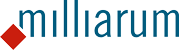Milliarum AI Construction Kit
The "Milliarum AI Construction Kit" is a framework that enables you to implement AI-based UI5 chat applications in SAP ABAP with little effort in order to utilize the advantages of artificial intelligence in conjunction with SAP business applications. Various models can be connected and functions can be executed directly on SAP on-premise systems.
Overview of the framework
The Milliarum AI Construction Kit enables you to use voice-based interaction to create user guidance through artificial intelligence in order to support both occasional users in the use of SAP functions and to automate processes. It connects the world of artificial intelligence and SAP by providing a chat via an SAP UI5 user interface. It is possible to connect a variety of AI models, including local models, cloud models and the SAP AI core.

Advantages of the Milliarum AI Construction Kit at a glance
The range of functions of the AI Construction Kit
The AI Construction Kit offers an SAP ABAP-based tool on the basis of which you can build your specific AI chat applications. This includes the following functions:
- Application type Generic "AI Chat"- Chat application for interaction with the AI based on the UI5 Construction Kit
- Customizing environment - Option for individual configuration of applications and connection of LLMs
- Extensibility and implementation in ABAP - Extension of the basic functionality by implementing your own functions
- Text display in Markdown format and UI5 - Application uses UI5 and Markdown to present chat content in a user-friendly way
- Use of different LLMs and identities/personalities - Characterization of different or experts with different models
The so-called Application Manager (from the UI5 Construction Kit) helps you to manage your applications and connectors and provides central access to the administrative functions of the respective application, such as calling up application customizing.
Application type Generic "AI Chat"
The new application type allows you to implement applications in which a typical chat functionality is available. The chats can be created, changed and deleted here. A selection of identities/personalities is also possible here, with which various function scopes (function calling) and models (LLMs) can be configured. The chats conducted by the user are persisted individually in encrypted form.
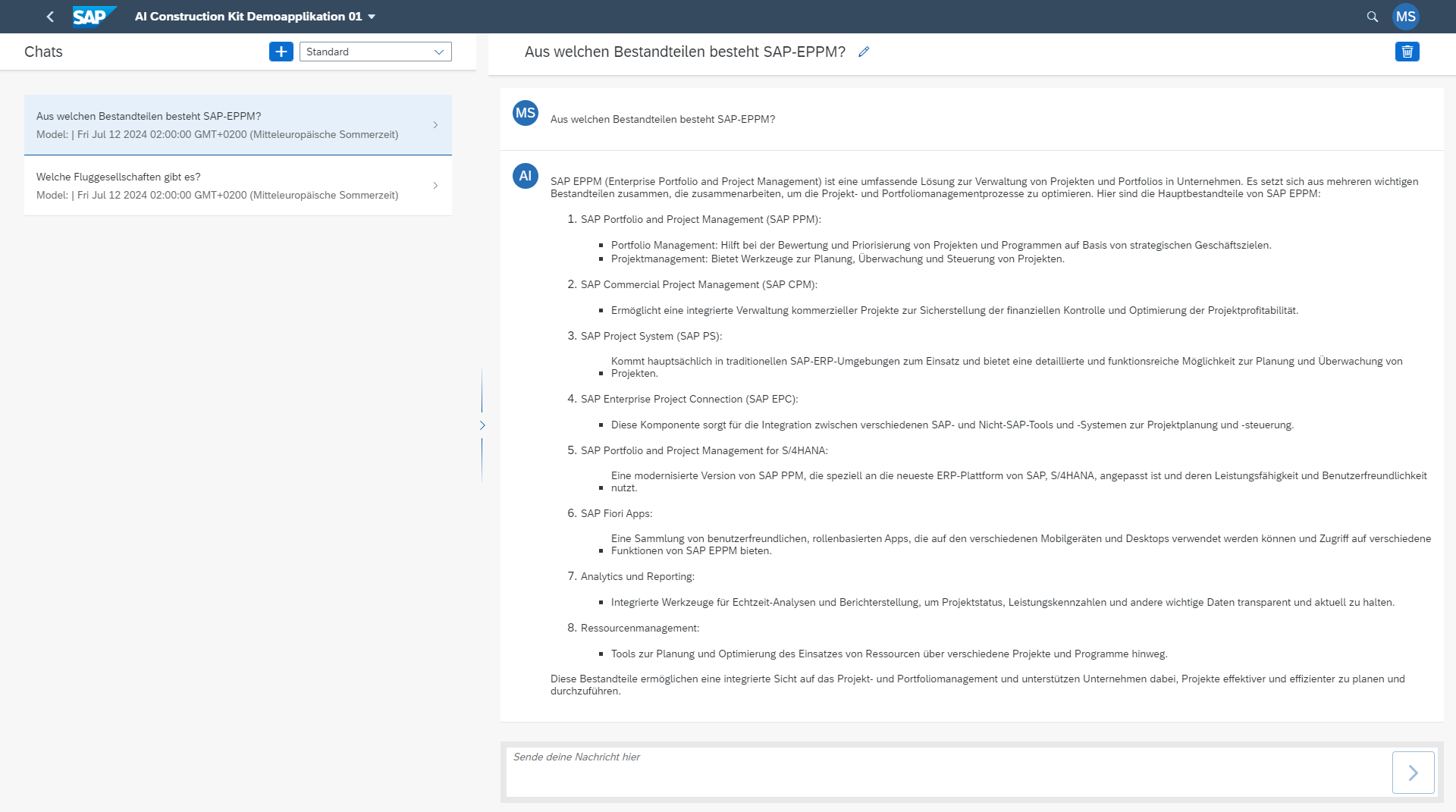
Customizing environment
The AI Construction Kit includes an extensive customizing environment that allows you to customize the chat applications and connectors to models. Connectors define the connection of various LLMs from a selection of available models (such as Open AI). Within application customizing, there is a detailed option for defining system prompts for the chat application. It is also possible to define functions for the application that should be possible for the associated application as part of function calling.
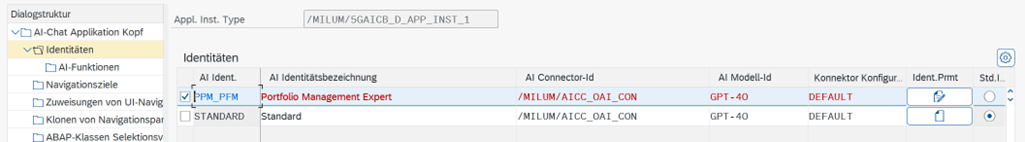
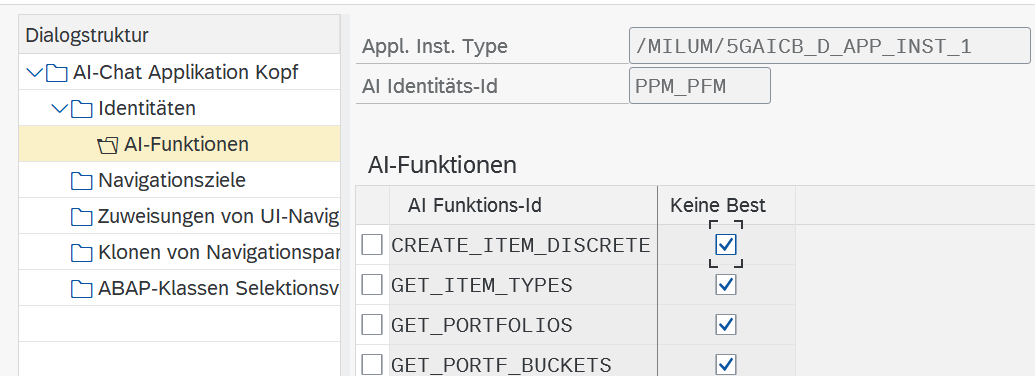
Extensibility and implementation in ABAP
The AI Construction Kits enable ABAP-based development to be extended for customer-specific requirements. One application example is the integration of your own function modules or classes/methods for calling in AI Function Calling.
Text display in Markdown format and UI5
The chat within the AI Construction Kit applications uses UI5 UI elements wherever possible to display the results of prompts, taking into account the Markdown format. For example, tables, source codes and lists are displayed using UI5 representations.
Use of different LLMs and identities/personalities
The AI Construction Kit offers you a wide range of interfaces for connecting LLMs. Prompt engineering can be used to further specify the models in order to create identities/personalities that already know predefined instructions through prompting and are optimized accordingly for use cases.
The following options for connecting LLMs are provided:
- OpenAI API
- Azure OpenAI
- Local models
- SAP Generative AI Hub and Joule
- APIs from other providers (Mistral AI, Gemini, Claude...)
Planned functions: Apps with AI support
A number of use cases in various areas are already planned, including the following apps:
- PPM portfolio item chatbot - Creation and processing of PPM portfolio elements
- PPM project chatbot - Support for PPM operation in the form of a chat bot
- PS Chatbot - Support for PS operation in the form of a chat bot
- SAP UI5 Construction Kit Chatbot - Support in the programming of UI5 applications in the SAP UI5 Construction Kit
Overview of the license versions
Professional
- Software structure solution: Milliarum AI Construction Kit
- 25 user licenses for the runtime environment included
- 5 developer licenses included
- Each additional developer license 5000 €
- Maintenance and support: 20% annually